

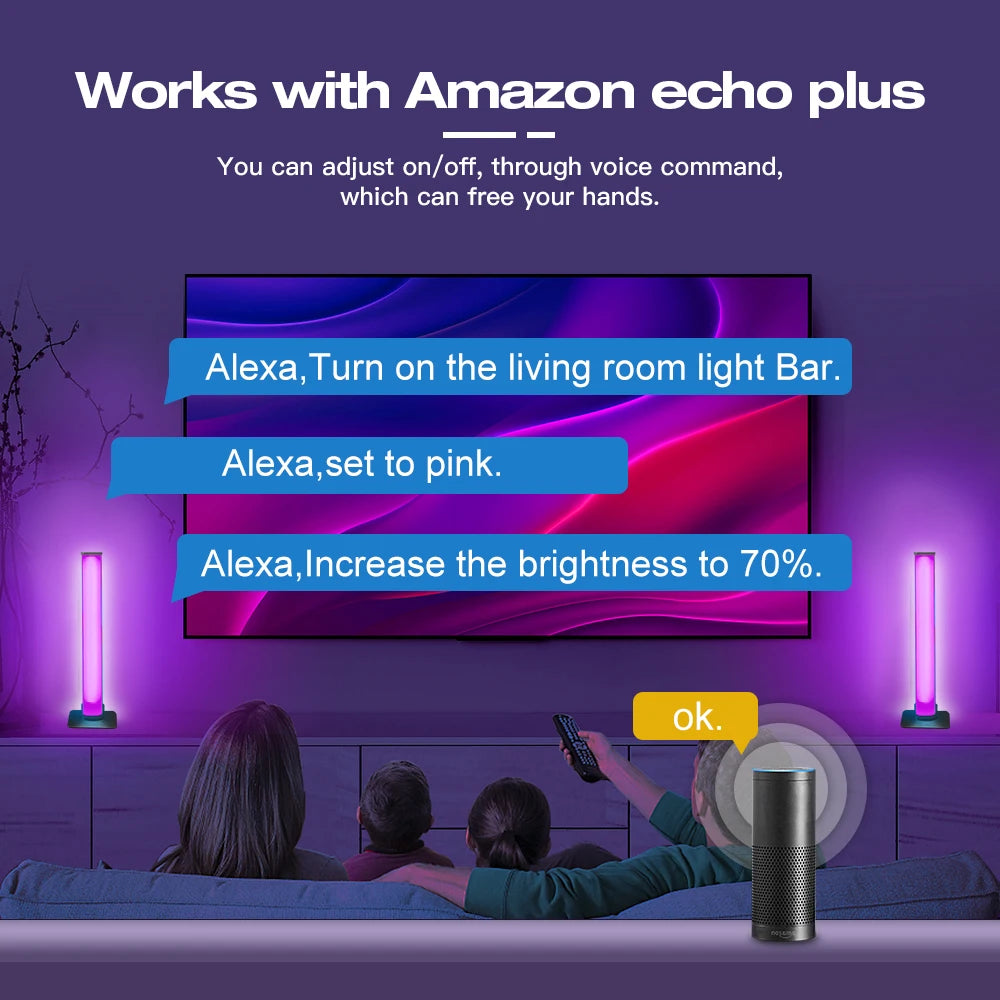

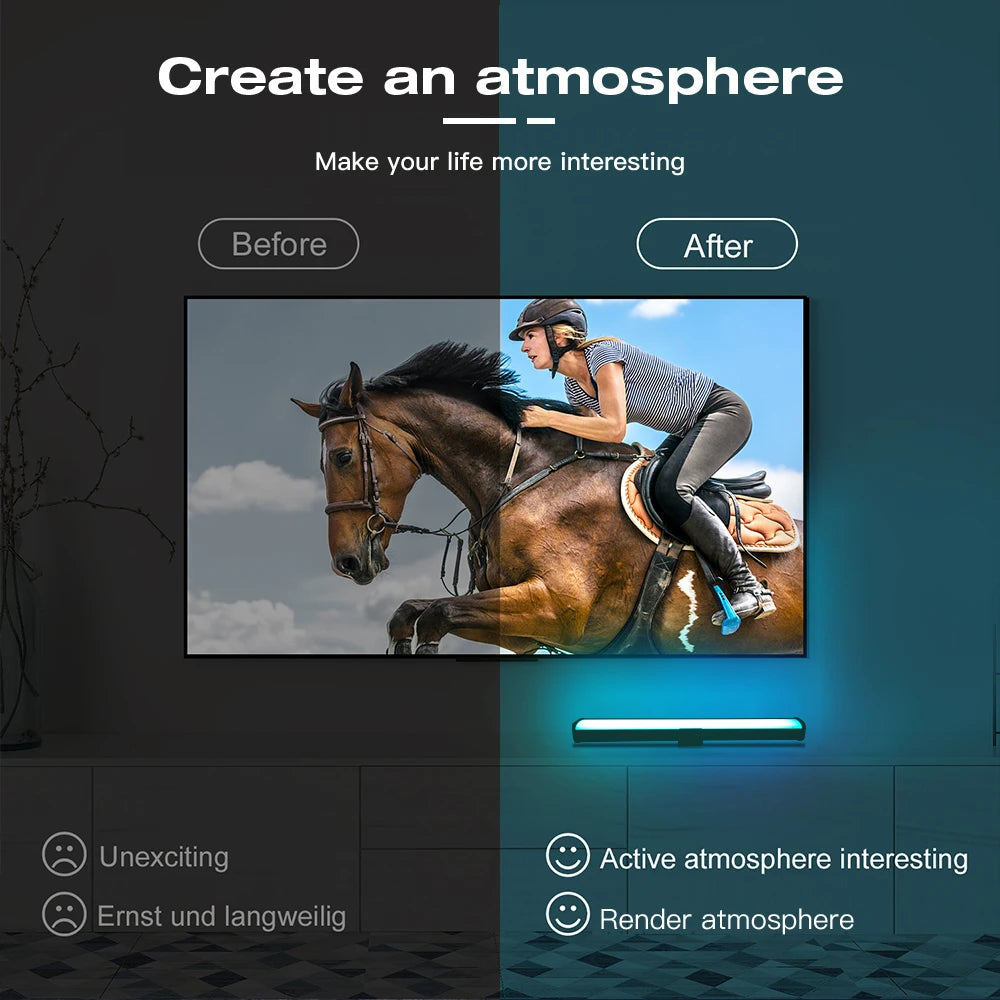


ZigBee 3.0 Pro Light Bar: Elevate Your Smart Home Experience
Experience the future of smart lighting with our ZigBee 3.0 Pro Light Bar, designed for seamless integration with your existing smart home ecosystem.
Important Note: Our Zigbee devices (Zigbee/Plus/Pro version products) require a related zigbee gateway, such as Hue, SmartThings, Tuya, Amazon Echo Studio, Homey, Conbee, etc. If you don't have a zigbee gateway, you can use our 2.4G RF remote control for control.
Control your lights with ease using the Tuya App or SmartThings App on your Android/IOS Phone (note: some compatibility issues may exist with IKEA at present).
Elevate your smart home experience with voice control via Alexa Echo or Google Home, compatible with SmartThings hub or Tuya Zigbee hub.
Group control made easy! Create same or different groups and add lights to the group you want for effortless control over all your lights at once.
Choose from 16 million colors to create a relaxing and quiet atmosphere, perfect for living rooms, kitchens, bedrooms, and more!
Synchronize your light with movies, music, and games, experiencing the light effect that synchronizes with the plot of the picture immediately. Enjoy the more delicate atmosphere lighting effect.
Want to sync? Follow this website for instructions: [insert link].
Have questions or want more information? Contact us online, and we'll answer you in a timely manner.
| Product Name: | ZigBee 3.0 Pro Light Bar |
|---|---|
| Model NO.: | GL-LB-001P |
| Voltage: | DC 5V |
| Rated Current: | 800mA |
| Rated Power: | 4W |
| Luminous Flux: | 200LM |
| The Input Current (Power Supply): | 1000mA |
| Material: | PC+Aluminum |
| Working Temperature: | -20~45℃ |
| N.W: | 141.0g |
| G.W: | 180.3g |
| Size: | 90mm*60mm*315mm |
Packaged with:
- 1pc * ZigBee Light Bar
- 1pc * Detachable Base
- 1pc * User Manual
Installation:
Follow these steps to install your ZigBee Light Bar:
- Turn off the power.
- Plug in the bulb.
- Now you can connect it with the gateway.
Connection with Gateway:
Follow these steps to connect your ZigBee Light Bar with a ZigBee Light Link Gateway (like Amazon Echo Plus):
- Connect the LED product to the controller, as described in the "Installation" section.
- Start the device searching on the ZigBee Light Link Gateway. It may take some time.
- If the Gateway does not find the device, plug power off/on or make a reset.
- The Gateway found your device and you can assign it to different rooms/ zones/groups.
- Now you can use the device.
Reset:
Follow these steps to reset your ZigBee Light Bar:
- Switch on your device.
- Now switch off and on within 2 seconds.
- Repeat off/on four times.
- Reset is done when the device is switched on in the fifth time and the light stays on after blinking 4 times.






